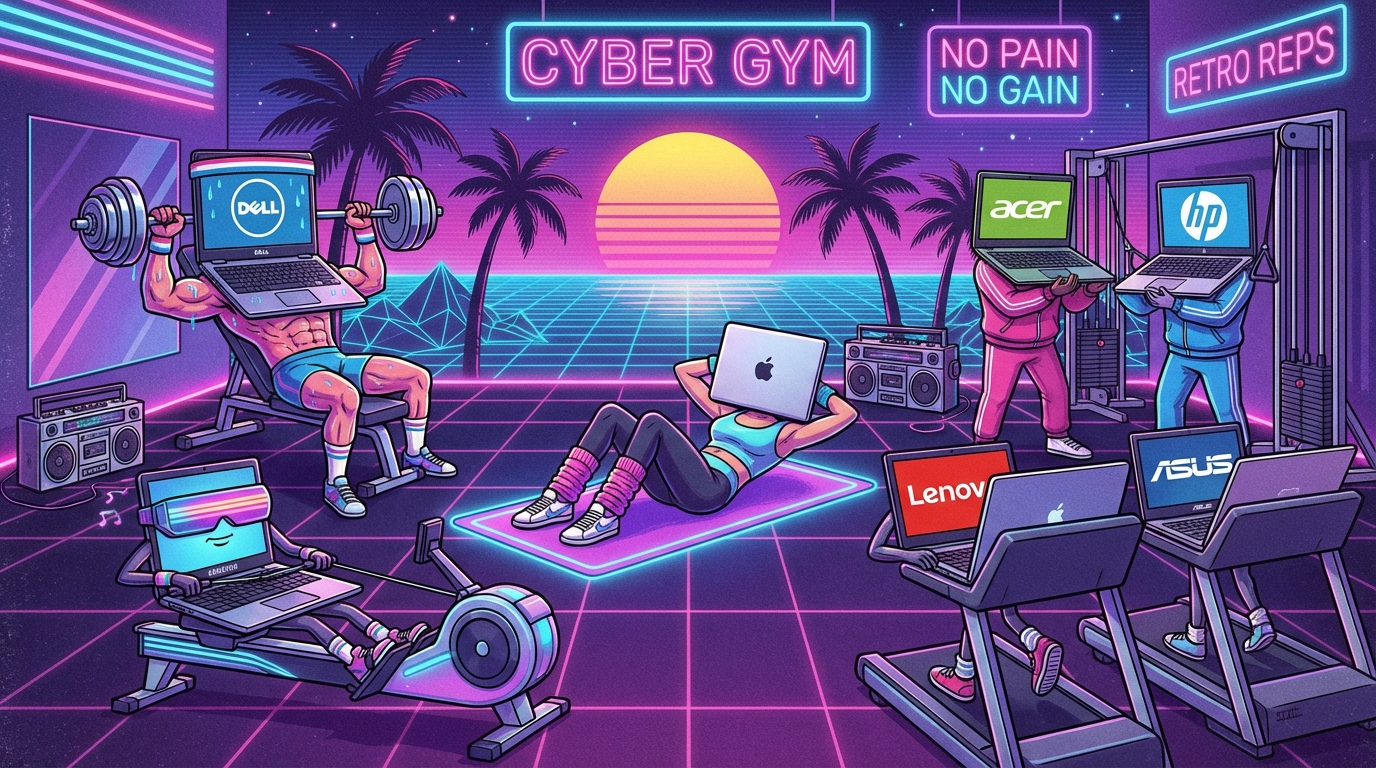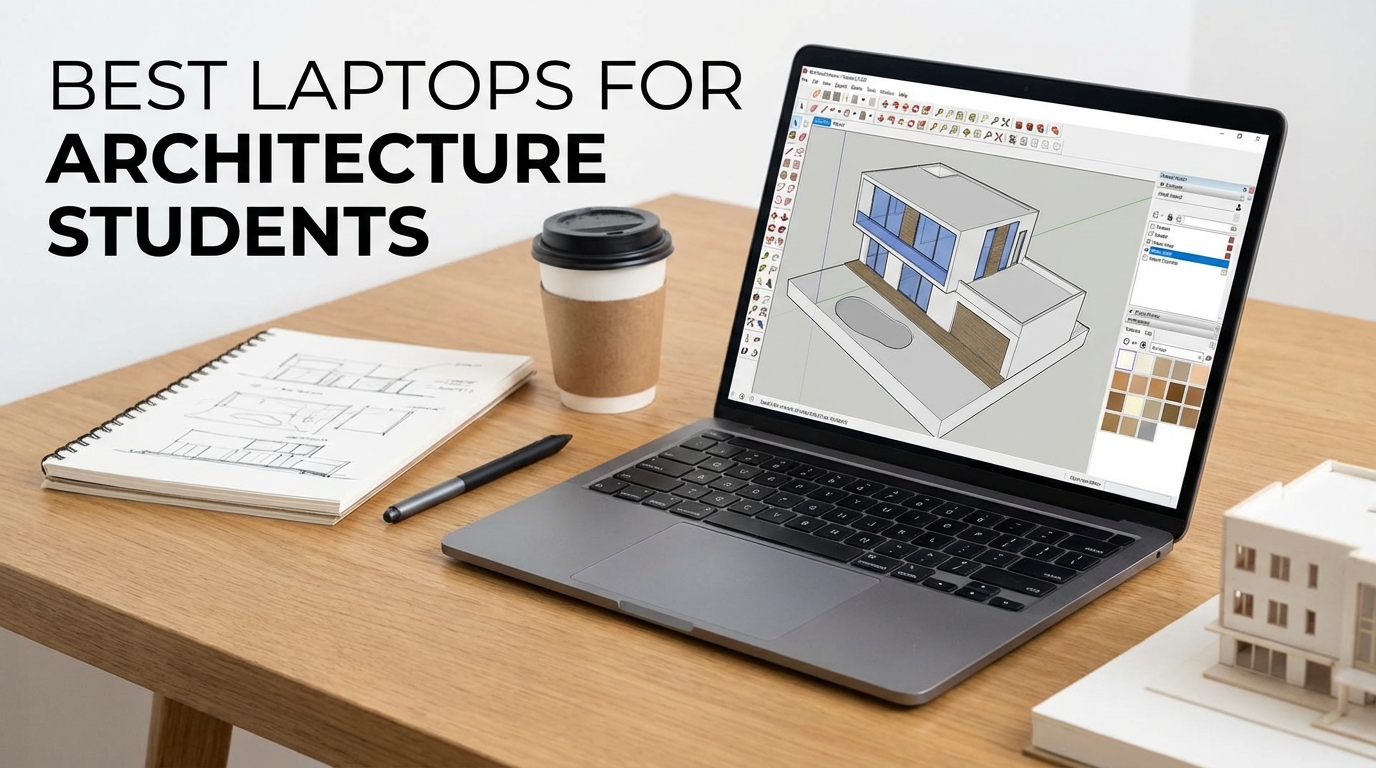Complete Guide to Buying the Perfect Gaming Laptop

🎮 What Makes a Good Gaming Laptop? Your Complete Buyer's Guide 💻
So you've decided to join the master race of mobile gaming warriors? Smart move! But hold your horses there, keyboard cowboy 🤠 – buying a gaming laptop isn't like picking up a regular office laptop. It's more like choosing a trusty steed that'll carry you through epic battles, intense raids, and those "just one more match" sessions that somehow last until 3 AM.
Here's the thing: the gaming laptop market is absolutely flooded with options ranging from budget-friendly warriors to wallet-destroying beasts that cost more than a used car. One wrong move and you could end up with an expensive paperweight that can't even run Minecraft without sounding like a jet engine preparing for takeoff. Yikes! 😱
Whether you're a competitive esports player who needs buttery-smooth framerates, a AAA title enthusiast who demands eye-candy graphics, or a casual gamer who just wants to enjoy some quality gaming sessions between Netflix binges, this guide has got your back. We're going to break down everything you need to know about gaming laptops in plain English – no corporate marketing fluff, no confusing tech jargon, just straight-up useful information that'll help you make the right choice.
📊 Quick Reference Guide: Gaming Laptop Components at a Glance
| Component | Budget Gaming | Mid-Range Gaming | High-End Gaming |
|---|---|---|---|
| GPU | GTX 1650/RTX 3050 | RTX 4060/4070 | RTX 4080/4090 |
| CPU | Intel i5/Ryzen 5 | Intel i7/Ryzen 7 | Intel i9/Ryzen 9 |
| RAM | 8-16GB DDR4 | 16GB DDR5 | 32GB+ DDR5 |
| Storage | 512GB SSD | 1TB NVMe SSD | 1-2TB NVMe SSD |
| Display | 1080p 60-120Hz | 1080p/1440p 144-165Hz | 1440p/4K 240Hz+ |
| Price Range | $700-$1,000 | $1,200-$1,800 | $2,000-$4,000+ |
🎯 Why Your Gaming Laptop Choice Matters
Let me tell you a little story. My buddy Dave – cool guy, terrible decision-maker – once bought a "gaming laptop" from a sketchy deal he found online. The listing said "ULTIMATE GAMING BEAST" in all caps (first red flag 🚩), and the price seemed too good to be true (second red flag). Spoiler alert: it was too good to be true. Poor Dave ended up with a laptop that could barely run League of Legends at 30fps on the lowest settings. He literally paid $800 for a very expensive, very hot, very loud disappointment.
Don't be like Dave.
Your gaming laptop choice matters because unlike desktop PCs, laptops are notoriously difficult to upgrade. That GPU you're stuck with today? You're probably going to be stuck with it for the next 3-5 years. That display with the mediocre refresh rate? Yeah, you can't just swap that out on a whim. Making a poor choice now means living with that choice for years, or spending more money to buy a whole new system down the road.
But here's the good news: armed with the right knowledge, you can absolutely find a gaming laptop that perfectly matches your needs and budget. You don't need to spend $3,000 to get a capable gaming machine, but you do need to know what to look for and what corners you can (and can't) safely cut. That's exactly what we're here to figure out together! 🎯
🔍 Understanding What Makes a Laptop "Good" for Gaming
Okay, so what actually separates a "gaming laptop" from your average productivity laptop? Is it just fancy RGB lighting and aggressive angular designs? (Spoiler: no, but those are pretty cool too 😎)
A truly good gaming laptop needs to excel in several key areas simultaneously. It's not enough to have a killer GPU if your CPU bottlenecks performance. It doesn't matter if you have blazing-fast components if your cooling system can't handle the heat and everything throttles down to potato speeds after 10 minutes of gaming.
The Core Philosophy: Balance is Everything
Think of a gaming laptop like a race car. Sure, you could slap a massive engine into a vehicle, but if you don't have the brakes, suspension, cooling system, and tires to support it, you're not going anywhere fast – you're just going to have an expensive disaster on your hands. The same principle applies to gaming laptops.
The best gaming laptops achieve a careful balance between:
- Raw Performance: Powerful CPU and GPU that can handle modern games at desirable settings and framerates
- Thermal Management: Cooling systems that keep those hot components from turning your laptop into a griddle
- Display Quality: A screen that can actually showcase all that graphical horsepower you're paying for
- Build Quality: Solid construction that won't fall apart after six months of use
- Practical Usability: Decent battery life, reasonable weight, and enough ports for your peripherals
- Value Proposition: Getting the most bang for your buck without unnecessary bells and whistles
When evaluating any gaming laptop, you need to look at the complete package, not just one or two impressive specs. A laptop with an RTX 4090 but terrible cooling is actually worse than a laptop with an RTX 4070 and excellent cooling – because the 4070 will perform consistently while the 4090 will throttle and underperform due to overheating. See what I mean? 🤔
⚡ CPU and GPU: The Heart of Gaming Performance
Let's talk about the two most critical components in your gaming laptop: the CPU (Central Processing Unit) and GPU (Graphics Processing Unit). These are the dynamic duo that'll make or break your gaming experience, like Batman and Robin, peanut butter and jelly, or coffee and Monday mornings. ☕
Understanding the GPU: Your Gaming MVP
If gaming laptops had a Hall of Fame, the GPU would be the first inductee. This is THE most important component for gaming performance – even more important than the CPU for most games. The GPU is responsible for rendering all those beautiful graphics, calculating lighting effects, handling ray tracing (if you're fancy), and basically making your games look gorgeous and run smoothly.
Right now, the gaming laptop GPU market is dominated by NVIDIA's RTX series. Here's the breakdown:
🎮 GPU Tier List for Gaming Laptops:
- Entry-Level (1080p Medium-High): RTX 3050, GTX 1650 – Good for esports titles and older games
- Mid-Range (1080p Ultra / 1440p Medium-High): RTX 4060, RTX 4070 – The sweet spot for most gamers
- High-End (1440p Ultra / 4K Medium): RTX 4080 – For enthusiasts who want maximum performance
- Ultra-Premium (4K High-Ultra): RTX 4090 – For those with deep pockets and no compromises
Here's a pro tip that'll save you from heartbreak: laptop GPUs are NOT the same as desktop GPUs, even when they share the same name. An RTX 4070 in a laptop will typically perform 20-30% slower than a desktop RTX 4070 due to power and thermal constraints. This isn't a bad thing – it's just physics! Laptop manufacturers have to balance performance with portability and battery life.
Also, watch out for something called "Max-Q" vs "Max-P" variants. Max-Q GPUs are power-limited versions designed for thinner, quieter laptops. They'll run cooler and quieter but deliver less performance. Max-P (full power) variants give you maximum performance but generate more heat and noise. Neither is inherently better – it depends on your priorities!
The CPU: The Unsung Hero
While the GPU gets all the glory, don't sleep on the CPU! The processor handles game logic, physics calculations, AI behaviors, and is crucial for CPU-intensive games like strategy titles, simulation games, and open-world games with lots of NPCs.
For gaming laptops, you're looking at two main options: Intel or AMD. Both are excellent, and the "better" choice often comes down to the specific generation and model:
- Intel: Generally offers slightly better single-core performance, which helps with games that aren't well-optimized for multiple cores. Look for Intel Core i7 or i9 processors from the 12th, 13th, or 14th generation.
- AMD Ryzen: Often provides better multi-core performance and efficiency, plus better integrated graphics. Ryzen 7 or Ryzen 9 from the 6000 or 7000 series are fantastic choices.
💡 CPU Shopping Tip: Don't get too hung up on the CPU choice. For gaming, any modern i7/Ryzen 7 or better will handle gaming beautifully. The difference between an i7 and i9 in gaming performance is usually minimal – maybe 5-10% at most. Save your money for a better GPU instead! Check out quality laptop CPUs here.
🖥️ Display: Refresh Rate, Resolution, and Panel Type Explained
Alright, let's talk about the window to your gaming soul – the display! You could have the most powerful GPU in the world, but if your screen is trash, your gaming experience will be trash. It's like having a Ferrari but only being able to look at it through a dirty window. Not cool! 😤
Refresh Rate: Smoothness Matters
Refresh rate, measured in Hertz (Hz), tells you how many times per second your screen can update the image. A 60Hz display refreshes 60 times per second, a 144Hz display refreshes 144 times per second, and so on. Higher refresh rates mean smoother, more responsive gameplay.
Here's the deal with refresh rates:
- 60Hz: The bare minimum. Fine for single-player RPGs and strategy games, but you'll be at a disadvantage in competitive multiplayer games. Honestly, in today's market, there's no good reason to buy a 60Hz gaming laptop unless you're on an extremely tight budget.
- 120-144Hz: The sweet spot! Noticeably smoother than 60Hz, fantastic for both casual and competitive gaming, and most mid-range GPUs can actually push framerates this high in most games.
- 165-240Hz: Enthusiast territory. You'll need a powerful GPU to take advantage of these refresh rates, but if you play competitive shooters or esports titles, this is where you want to be.
- 300Hz+: Overkill for most people, but competitive gamers swear by them. Requires a top-tier GPU and honestly, the difference between 240Hz and 300Hz is minimal for most humans.
Resolution: Clarity vs. Performance
Resolution determines how many pixels are on your screen. More pixels = sharper image, but also means your GPU has to work harder. It's a delicate balancing act! 🎭
🎯 Resolution Recommendations:
- 1080p (1920x1080): Still the king of gaming laptops. Easier to drive high framerates, great for competitive gaming, perfect for 15-17" screens. If you're on a budget or prioritize high framerates over resolution, this is your jam.
- 1440p (2560x1440): The premium option. Noticeably sharper than 1080p, especially on larger 17" screens. Requires a mid-to-high-end GPU (RTX 4070 or better recommended). Excellent middle ground between performance and visual quality.
- 4K (3840x2160): Beautiful but brutal on performance. Unless you have an RTX 4080 or 4090, you'll struggle to hit high framerates in demanding games. Better suited for content creators who game on the side rather than dedicated gamers.
My personal recommendation? For most gamers, 1080p at 144Hz is the perfect combo. You get smooth, responsive gameplay without murdering your GPU. Save the 1440p screens for when you've got an RTX 4070 or better backing it up.
Panel Type: IPS vs. VA vs. OLED
The panel technology determines color accuracy, viewing angles, response times, and contrast. Here's what you need to know:
- IPS (In-Plane Switching): The most common panel type in gaming laptops. Great color accuracy, excellent viewing angles, good response times. The jack-of-all-trades option that does everything well.
- VA (Vertical Alignment): Less common in laptops. Better contrast ratios than IPS, but usually slower response times and worse viewing angles. Can suffer from ghosting in fast-paced games.
- OLED: The new hotness! 🔥 Incredible contrast with true blacks, vibrant colors, and fast response times. However, they're expensive, can suffer from burn-in with static images, and often have lower brightness. Also, they're usually capped at 60Hz or 90Hz refresh rates.
For gaming, stick with IPS panels. They're proven, reliable, and offer the best balance of performance and image quality. OLED is amazing for watching movies and single-player games, but the burn-in risk and refresh rate limitations make them less ideal for hardcore gaming.
🧠 RAM and Storage: How Much Do You Really Need?
Time to talk about memory and storage – because what good is a powerful gaming laptop if it can't remember what you're doing or store your massive game library? Let's break down how much RAM and storage you actually need (spoiler: probably less than the salespeople want you to believe). 😏
RAM: Your Laptop's Short-Term Memory
RAM (Random Access Memory) is like your brain's working memory. It temporarily stores data that your CPU and GPU need to access quickly. Too little RAM and your system will stutter, lag, and perform like it's running through molasses. Too much RAM, and you've wasted money on something you'll never use.
📊 RAM Requirements for Gaming:
- 8GB: The absolute minimum for gaming. You can play most games, but you'll struggle with multitasking, and some newer AAA titles will complain. Not recommended unless you're on a super tight budget.
- 16GB: The sweet spot for gaming! This is what you should aim for. Handles all modern games comfortably, allows for some multitasking (Discord, browser tabs, music), and will stay relevant for years to come.
- 32GB: Overkill for pure gaming, but beneficial if you also do content creation, video editing, 3D rendering, or run virtual machines. Gamers who stream their gameplay will also appreciate the extra headroom.
- 64GB+: Unless you're running professional workloads alongside your gaming, this is complete overkill and a waste of money. Seriously, don't do it.
Here's a pro tip: check if the laptop has upgradeable RAM before buying! Some gaming laptops have soldered RAM that can't be upgraded, while others have accessible SO-DIMM slots. If you can find a laptop with 16GB and room to upgrade later, that's ideal. You can start with 16GB and add more down the road if needed. Check out upgrade options for laptop RAM here.
DDR4 vs DDR5: Does It Matter?
The latest gaming laptops are shipping with DDR5 RAM, which is faster than the older DDR4 standard. But here's the truth bomb: for gaming, the difference between DDR4 and DDR5 is minimal – we're talking maybe 5-10% in the best-case scenarios, and often much less.
DDR5 is nice to have for future-proofing, but don't lose sleep over it. A laptop with 16GB of DDR4 RAM and a better GPU will outperform a laptop with 16GB of DDR5 RAM and a weaker GPU every single time. Focus on the GPU first! 🎯
Storage: Size and Speed Matter
Storage is where all your games, files, and operating system live. For gaming laptops, you absolutely, positively, definitely want an SSD (Solid State Drive) – not an old-school HDD (Hard Disk Drive). SSDs are dramatically faster, more reliable, and don't have moving parts that can fail.
Here's the storage breakdown:
- 256GB SSD: Too small for a gaming laptop. Modern games are HUGE – Call of Duty alone can take 200GB+. You'll constantly be uninstalling games to make room for new ones. Hard pass!
- 512GB SSD: The bare minimum. You can fit the operating system, essential programs, and maybe 5-8 modern games. Tight but workable if you're on a budget and selective about what you keep installed.
- 1TB SSD: The recommended sweet spot! Plenty of room for Windows, your programs, and a healthy game library. This is what you should aim for.
- 2TB+ SSD: Luxury territory. Great if you want to keep your entire game library installed, record gameplay footage, or work with large media files.
⚠️ Warning About "Dual Storage" Systems: Some budget gaming laptops advertise "1TB of storage!" but then give you a 256GB SSD + 1TB HDD combo. The HDD will be slow as molasses for loading games. Make sure you're getting a proper SSD, preferably an NVMe SSD for maximum speed!
The good news? Most gaming laptops have an extra M.2 slot or 2.5" drive bay, making storage one of the easiest components to upgrade. Start with what you can afford (minimum 512GB SSD), and you can always add more storage later. Find quality laptop SSDs here.
❄️ Cooling System: The Overlooked Key to Longevity
Let me tell you about thermal management – the unsexy, unglamorous, absolutely critical component that nobody talks about until it's too late. I'm dead serious when I say that a laptop with mediocre specs and excellent cooling will serve you better and last longer than a laptop with flagship specs and poor cooling. 🌡️
Why Cooling Matters So Much
Gaming laptops pack desktop-class performance into a tiny chassis. This creates a LOT of heat. If this heat isn't effectively managed, several bad things happen:
- Thermal Throttling: When components get too hot, they automatically slow themselves down to prevent damage. That RTX 4080 you paid premium dollars for? It'll perform like an RTX 4060 if it's constantly throttling.
- Reduced Lifespan: Constant high temperatures degrade components faster. Your laptop might work fine for the first year, but by year three, you're looking at reduced performance and potential hardware failures.
- Uncomfortable Usage: A poorly cooled laptop will turn your desk into a sauna and your keyboard into a hotplate. Good luck gaming when your WASD keys are burning your fingers!
- Loud Fan Noise: Inadequate cooling means fans have to spin faster and louder to try (and fail) to keep up. You'll sound like you're sitting next to a jet engine.
What Makes a Good Cooling System?
A proper gaming laptop cooling system should have:
🌬️ Key Cooling Features to Look For:
- Multiple Heat Pipes: Quality gaming laptops have 4-6+ heat pipes (or vapor chambers) to distribute heat away from the CPU and GPU
- Dedicated Fans: At least two fans, preferably with one dedicated to the CPU and another to the GPU
- Large Air Vents: Plenty of intake and exhaust vents, preferably on multiple sides of the laptop
- Quality Thermal Paste: Premium thermal interface materials between chips and heatsinks
- Vapor Chamber (Premium Feature): More efficient than traditional heat pipes, found in high-end models
How to Evaluate Cooling Before Buying
Unfortunately, you can't just crack open a laptop in the store to inspect its cooling system (trust me, the staff gets really upset 😅). But here's what you CAN do:
- Read Professional Reviews: Tech reviewers test thermal performance and will tell you if a laptop runs hot or has cooling issues
- Check User Reviews: Look for complaints about heat, throttling, or excessive fan noise
- Look for Branded Cooling Tech: Features like ASUS's "ROG Intelligent Cooling," MSI's "Cooler Boost," or Lenovo's "Coldfront" indicate the manufacturer takes cooling seriously
- Consider Chassis Design: Thicker laptops generally have better cooling than ultra-thin models. Sometimes thicc is good! 😂
Maintaining Your Cooling System
Even the best cooling system needs maintenance:
- Clean the air vents every few months using compressed air
- Use your laptop on a hard, flat surface – never on your bed or couch where vents can be blocked
- Consider a laptop cooling pad for extended gaming sessions
- Repaste thermal compound every 1-2 years if you're comfortable opening your laptop (or pay someone to do it)
- Keep ambient temperature reasonable – don't game in a hot, stuffy room
🔋 Battery Life vs. Performance: Finding the Balance
Okay, let's address the elephant in the room: gaming laptop battery life is... well, it's not great. Actually, let me be more honest – it's usually pretty terrible when you're actually gaming. But that doesn't mean battery life doesn't matter! It's all about understanding the tradeoffs and managing your expectations. ⚖️
The Hard Truth About Gaming Laptop Battery Life
Here's the reality check: when you're gaming on battery power, you might get 1-2 hours, maybe 3 hours if you're playing something less demanding. Gaming laptops are power-hungry beasts, and even large batteries get drained quickly when your GPU is running at full tilt.
But here's what most people don't realize – battery life becomes much more reasonable when you're NOT gaming:
- General productivity work: 4-7 hours depending on the laptop
- Web browsing and streaming: 5-8 hours with proper power management
- Light gaming on integrated graphics: 3-5 hours for less demanding titles
The key is understanding that a gaming laptop is like a sports car, – you don't buy it expecting amazing fuel economy, but it should still be able to get you to the grocery store without needing a refill! 🏎️
Battery Capacity: Bigger Isn't Always Better
Battery capacity is measured in watt-hours (Wh). Most gaming laptops have batteries ranging from 50Wh to 99Wh (99Wh is the maximum allowed on commercial flights, FYI). A bigger battery does mean more runtime, but it also adds weight and bulk to your laptop.
🔋 Battery Capacity Guidelines:
- 50-60Wh: Common in budget gaming laptops. Expect minimal battery life – this is essentially a "desktop replacement" that needs to stay plugged in most of the time.
- 70-80Wh: Mid-range option. Decent battery life for productivity tasks, acceptable for taking to class or the office.
- 90-99Wh: Premium territory. Best possible battery life for a gaming laptop, though you'll still need to plug in for serious gaming sessions.
Performance Modes: The Secret Weapon
Modern gaming laptops come with multiple performance modes that dramatically affect battery life:
- Performance/Turbo Mode: Maximum power, minimal battery life. Use this when plugged in and gaming.
- Balanced Mode: Reasonable performance with better battery life. Good for general use and light gaming.
- Silent/Battery Saver Mode: Limits performance to extend battery life. Perfect for taking notes in class or working at a coffee shop.
Smart gamers use these modes appropriately. There's no reason to run in Performance mode when you're just browsing Reddit or writing a paper. Save that power for when you actually need it!
Advanced Battery Graphics: The Game Changer
Here's a feature that separates good gaming laptops from great ones: NVIDIA's Advanced Optimus or AMD's Dynamic Switchable Graphics. These technologies allow your laptop to automatically switch between the power-hungry dedicated GPU and the efficient integrated graphics depending on what you're doing.
Without this feature, your dedicated GPU is always active, constantly draining your battery even when you're just watching YouTube. With it, your laptop can use the integrated graphics for basic tasks and save the big GPU for when you actually need it. This can DOUBLE your battery life in non-gaming scenarios. Seriously, it's that important! ✨
⚠️ Pro Tip: If battery life is important to you (maybe you're a student who games between classes), make sure your gaming laptop has NVIDIA Advanced Optimus or MUX Switch functionality. This feature alone can be the difference between making it through a full day of classes or desperately hunting for power outlets!
Realistic Expectations and Usage Tips
Let's set some realistic expectations. A gaming laptop will never match a productivity ultrabook in battery life. But you can maximize what you've got:
- Lower screen brightness when on battery (your display is a huge power draw)
- Close unnecessary background apps and browser tabs
- Use battery saver mode when you don't need full performance
- Disable RGB lighting (those pretty lights consume power too!)
- Keep your laptop updated – manufacturers often improve power management through driver updates
Bottom line: if you need to game on battery occasionally, get a laptop with at least a 70Wh battery and switchable graphics. If you'll always be near an outlet, don't sweat the battery capacity too much and focus your budget on better components instead.
⌨️ Keyboard and Build Quality: Comfort Meets Durability
Let's talk about something that doesn't get enough attention in spec sheets but matters tremendously in real-world use: the keyboard and overall build quality. You could have the most powerful gaming laptop in the world, but if the keyboard feels like typing on soggy cardboard or the chassis flexes like a yoga instructor, you're going to have a bad time. 😤
Why Keyboard Quality Matters
Think about it – you're going to spend HOURS with your fingers on those keys. Whether you're fragging enemies in a shooter, casting spells in an RPG, or writing that essay that's due tomorrow (we've all been there 😅), keyboard quality directly impacts your experience and performance.
Here's what separates a great gaming keyboard from a mediocre one:
⌨️ Key Keyboard Features:
- Key Travel: Gaming laptop keys should have 1.5-2mm of travel. Too shallow feels mushy, too deep slows you down.
- Tactile Feedback: You should feel a satisfying click or bump when pressing keys. Mechanical or mechanical-style switches are ideal.
- Anti-Ghosting: The keyboard should register multiple simultaneous key presses without dropping inputs. Crucial for gaming!
- N-Key Rollover: Ability to press many keys at once and have all of them register. Look for at least 6-key rollover minimum.
- Key Spacing: Full-sized keys with proper spacing prevent accidental presses and typing fatigue.
- Backlighting: RGB is fun, but even single-color backlighting is essential for gaming in low-light conditions.
RGB Lighting: Pretty or Practical?
RGB lighting gets memed on a lot (and honestly, some laptops go WAY overboard with it), but it's actually useful! Being able to highlight important keys (like WASD for movement) or create profiles for different games is legitimately helpful. Plus, not gonna lie, it looks pretty cool. 🌈
Per-key RGB (where every key can be individually lit) is superior to zone-based RGB (where sections light up together) but also more expensive. Single-color backlighting works fine if RGB isn't your thing – just make sure you have SOME form of backlighting!
Trackpad: Don't Overlook It!
Yeah, yeah, I know – gamers use mice. But you'll still use the trackpad for non-gaming tasks, and a terrible trackpad is infuriating for daily use. Look for:
- Good size (at least 4 inches diagonally)
- Smooth glass surface
- Accurate tracking with no jumpiness
- Support for multi-touch gestures
- Physical or clickable buttons that don't feel mushy
Build Quality and Materials Matter
A gaming laptop is an investment, and it should feel like one. Here's what to look for in terms of build quality:
🏗️ Build Quality Checklist:
- Chassis Material: Metal (aluminum or magnesium alloy) is superior to plastic. It's sturdier, dissipates heat better, and feels premium.
- Lid Rigidity: Press gently on the back of the closed lid. There should be minimal flex – excessive flex can damage the screen over time.
- Deck Stiffness: Press on the keyboard deck. It shouldn't flex or creak. A solid deck means better typing experience and longer life.
- Hinge Quality: Open and close the lid. It should move smoothly, stay at any angle, and feel robust – not loose or wobbly.
- Port Durability: Ports should feel solid when plugging things in, not loose or wobbly.
- Overall Weight Distribution: The laptop should feel balanced when you pick it up, not back-heavy or awkwardly weighted.
The "Desk Slam Test" (Not Official, But Effective)
Here's my unofficial test when evaluating build quality in a store: gently set the laptop down on the desk with a bit more force than normal (don't actually slam it, the sales staff already don't like us 😂). A well-built laptop will feel solid and make a satisfying thud. A poorly-built laptop will creak, flex, or make concerning rattling sounds. Trust your instincts here!
Thermals and Build: The Connection
Build quality isn't just about durability – it directly affects cooling performance. Metal chassis act as heat spreaders, helping dissipate thermal load. Cheap plastic laptops trap heat, leading to higher temperatures and reduced component lifespan. Another reason why build quality matters! 🔥
🔌 Port Selection and Connectivity: Don't Overlook the Details
Pop quiz: What's the point of having a super powerful gaming laptop if you can't plug in your gaming mouse, external monitor, headset, external storage, and charging cable all at the same time? Spoiler alert: there is no point. Port selection is one of those things that seems minor until you're sitting there with three USB devices and only two ports, trying to decide which peripheral gets voted off the island. 🏝️
Essential Ports for Gaming Laptops
Here's what a well-equipped gaming laptop should have at minimum:
- USB-A Ports (3+): The classic rectangular USB ports. You need at least three – one for your mouse, one for your external storage or other accessories, and one for your headset or other peripherals. More is always better!
- USB-C Ports (2+): The newer reversible USB ports. Ideally with Thunderbolt 4 support for maximum speed and versatility. Some gaming laptops can even charge via USB-C, though you'll usually want to use the dedicated power port for gaming.
- HDMI Port (1): Essential for connecting to external monitors, TVs, or projectors. Make sure it's at least HDMI 2.0, preferably 2.1 for 4K high refresh rate support.
- Ethernet/RJ45 Port (1): Wi-Fi is convenient, but wired ethernet is faster, more stable, and has lower latency. Critical for competitive gaming!
- 3.5mm Audio Jack (1): For headsets and headphones. Should support both headphone output and microphone input.
- SD Card Reader (Nice to Have): Super useful if you're also a content creator or photographer. Not essential for gaming, but very convenient.
⚠️ The USB-C Charging Trap: Some thin-and-light gaming laptops try to charge via USB-C only, ditching the dedicated power port. This sounds convenient until you realize that gaming draws more power than USB-C can provide. You'll end up draining the battery even while "charging" during intense gaming sessions. For serious gaming, make sure your laptop has a dedicated power port that can deliver the full wattage your system needs!
Port Placement Matters!
This is something nobody thinks about until they actually use the laptop. Ports on the back of the laptop are great for cables that stay plugged in (power, ethernet, external monitor). Ports on the sides are better for frequently-connected devices (USB drives, mice, etc.).
The absolute WORST design? Putting ports on the left side near the front where your mouse hand goes. Nothing ruins your gaming experience like your mouse cable constantly bumping into other cables. Good laptop designers put gaming-related ports on the left side near the back or on the right side. 🎮
Wireless Connectivity: Wi-Fi and Bluetooth
Don't forget about wireless connectivity! Here's what you need:
📡 Wireless Specs to Look For:
- Wi-Fi 6 (802.11ax) or Wi-Fi 6E: The latest standard. Faster speeds, better performance in crowded networks, and lower latency than older Wi-Fi 5. Wi-Fi 6E adds the 6GHz band for even better performance if you have a compatible router.
- Bluetooth 5.0+: For wireless mice, controllers, headsets, and other accessories. Older Bluetooth versions have higher latency and worse connection stability.
Pro tip: even with great Wi-Fi, use ethernet for competitive online gaming. The latency difference is small (maybe 5-10ms) but in competitive games, every millisecond counts!
Display Output: Don't Limit Yourself
Many gamers use external monitors for better screen real estate or higher refresh rates. Make sure your laptop supports the displays you want to use:
- HDMI 2.1: Supports 4K at 120Hz and 1080p/1440p at 240Hz. Essential if you have a high-refresh-rate external monitor.
- DisplayPort via USB-C/Thunderbolt: Often supports even higher refresh rates and resolutions than HDMI.
- Direct GPU Output: Some laptops route display output through integrated graphics, which can limit performance. Look for ports that connect directly to the dedicated GPU (check reviews for this info).
⚖️ Weight and Portability: Gaming On the Go
Alright, let's talk about the elephant in the room – or rather, the elephant in your backpack. Gaming laptops aren't exactly known for being lightweight and portable. In fact, some of them could double as workout equipment! But portability matters if you actually want to, you know, take your gaming laptop places. 🎒
The Weight Categories
Gaming laptops generally fall into three weight categories:
- Lightweight (3.5-4.5 lbs): Usually 14" models with more efficient components. Genuinely portable, but you'll sacrifice some performance and cooling capacity. Good for students or frequent travelers who game moderately.
- Mid-Weight (4.5-6 lbs): Most 15.6" gaming laptops fall here. Portable enough to carry around, but you'll feel it in your bag. This is the sweet spot for most gamers who occasionally need portability.
- Heavy (6+ lbs): Typically 17" models or high-performance 15" laptops with beefier cooling. These are "desktop replacements" that can be moved between rooms but aren't fun to lug around campus or on a plane.
💼 Real Talk About Portability:
Be honest with yourself about how often you'll actually move your laptop. If it's going to sit on your desk 95% of the time with occasional moves to the living room, don't sacrifice performance for portability. But if you're a college student who needs to take notes in class and game in your dorm, that extra pound or two matters a LOT after hauling it across campus for a semester!
Don't Forget the Power Brick!
Here's something that laptop manufacturers conveniently forget to mention in their marketing: the weight of the power adapter. Gaming laptop power bricks can weigh anywhere from 0.5 lbs for efficient models to over 2 lbs for high-performance beasts with 330W power supplies.
That 5-pound laptop suddenly becomes 7 pounds with its power brick. And trust me, you NEED that power brick – gaming laptop batteries don't last long enough to go anywhere without it. So when evaluating portability, consider the total weight you'll be carrying! 🔌
Screen Size and Portability Trade-offs
Screen size dramatically affects portability:
- 14" Gaming Laptops: Most portable, but the small screen can feel cramped for gaming. Great for travel, not ideal as your primary gaming station.
- 15.6" Gaming Laptops: The Goldilocks size. Big enough for comfortable gaming, small enough to fit in most backpacks. This is where you want to be for balance.
- 17" Gaming Laptops: Amazing for immersive gaming, but forget about carrying this around regularly. Won't fit in standard backpacks, and the weight will destroy your shoulders.
Thickness Matters Too
A laptop's thickness affects how easily it fits in bags and how comfortable it is to carry. Gaming laptops range from slim 0.7" models to chunky 1.5"+ monsters. Thinner is more portable, but remember – thinner usually means worse cooling and potential thermal throttling. It's always a compromise! ⚖️
The Backpack Compatibility Test
Before buying, check if your gaming laptop will actually fit in your existing backpack! Many gaming laptops, especially 17" models, are too large for standard laptop compartments. You might need to invest in a specialized gaming laptop backpack, which adds to your total cost.
⚠️ Airport Warrior Warning: If you travel frequently, be aware that some ultra-thick gaming laptops can be a pain at airport security. TSA might give you extra scrutiny, and they definitely won't fit in those tiny airplane tray tables. Also, remember the 99Wh battery limit for flights – some gaming laptops exceed this and can't be taken on planes!
🏢 Brand and After-Sales Support: Why It Matters
Okay, storytime! My friend bought a gaming laptop from a no-name brand because it had amazing specs for the price. Six months later, the screen developed dead pixels. He contacted customer support and... crickets. No response. He tried again. Eventually, they told him to ship it overseas for repairs at his own expense. The shipping cost more than just living with the dead pixels. Don't be like my friend. Brand reputation and support matter! 🏪
The Major Gaming Laptop Brands
Let's break down the major players in the gaming laptop market:
- ASUS ROG (Republic of Gamers): Premium gaming brand known for excellent cooling, build quality, and performance. Generally more expensive, but you get what you pay for. ROG Strix line offers good value, while ROG Zephyrus focuses on thin-and-light gaming.
- MSI: Strong gaming heritage from their desktop component business. Generally competitive pricing with good performance. Known for their Dragon Center software (which can be hit or miss). Reliable mid-range option.
- Lenovo Legion: Lenovo's gaming brand has seriously upped its game in recent years. Excellent build quality, clean designs (less "gamer aesthetic"), and competitive pricing. Great all-around choice.
- Dell/Alienware: Alienware is Dell's premium gaming brand. Known for distinctive designs (you either love or hate the UFO aesthetic 🛸) and solid build quality. Good customer support but tends to be pricey. Dell G-series offers budget-friendly alternatives.
- HP Omen: HP's gaming line offers good value and performance. Not the flashiest brand, but solid, reliable machines with decent support.
- Acer Predator: Aggressive designs and competitive pricing. Quality can be hit-or-miss across different models. Do your research on specific models.
- Razer: The Apple of gaming laptops – sleek designs, premium build quality, premium prices. Known for amazing build quality but can have QC issues and the "Razer tax" is real.
- Gigabyte Aorus: Less common but offers good performance. Support can be lacking depending on your region.
What Good After-Sales Support Includes
After-sales support can make or break your gaming laptop ownership experience. Here's what to look for:
🛠️ Support Features That Matter:
- Warranty Length: Standard is 1 year, but longer is better. Some brands offer extended warranties for purchase.
- Warranty Type: On-site service beats depot repair (shipping your laptop away). Premium support with advance replacement is even better.
- International Support: Important if you travel or study abroad. Not all brands honor warranties internationally.
- Response Time: How quickly does support respond? Check reviews and forums for real-world experiences.
- Replacement Parts Availability: Can you get parts years down the line? Big brands have better long-term parts availability.
- Community and Resources: Active user forums, helpful support documentation, and available tutorials matter.
The Hidden Value of Established Brands
Yes, that off-brand gaming laptop on Amazon might have similar specs for $300 less. But established brands offer:
- Better QC (Quality Control): Fewer defects and issues out of the box
- Regular BIOS and Driver Updates: Improving performance and fixing bugs over time
- Actual Customer Support: Real people you can contact who speak your language
- Replacement Parts: Available even years after purchase
- Better Resale Value: Name-brand laptops hold value better when you're ready to upgrade
Reading Reviews and Doing Research
Before pulling the trigger on any gaming laptop, do your homework:
- Read professional reviews from trusted tech sites (NotebookCheck, LaptopMag, Tom's Hardware, etc.)
- Watch video reviews on YouTube to see the laptop in action
- Check user reviews on retailer websites (Amazon, Best Buy, etc.)
- Browse brand-specific subreddits and forums for real-world ownership experiences
- Search for "[laptop model] problems" to see common issues
- Check how the brand handles warranty claims (Reddit and forums are great for this)
Look for quality gaming laptops from reputable brands here.
❌ Top Mistakes to Avoid When Buying a Gaming Laptop
Alright, we've covered what to look for – now let's talk about the landmines to avoid. These are the mistakes I've seen countless people make (and some I've made myself, oops! 😅). Learn from our collective pain!
Mistake #1: Prioritizing CPU Over GPU
I see this ALL THE TIME. People get excited about an i9 processor but pair it with a weak GPU, then wonder why their gaming performance is disappointing. Remember: for gaming, GPU >>> CPU. A laptop with an i5 and RTX 4070 will destroy a laptop with an i9 and RTX 3050 in every single game. Prioritize GPU first, then worry about the CPU!
Mistake #2: Falling for Deceptive Marketing
Watch out for listings that say things like "Up to RTX 4090 Performance!" That "up to" is doing A LOT of heavy lifting. Also, be wary of:
- "Gaming Ready!" laptops with integrated graphics only
- Highlighting total storage (256GB SSD + 1TB HDD) while hiding that games will load slowly from the HDD
- Emphasizing the CPU while hiding the GPU model deep in specs
- Showcasing RGB lighting more prominently than actual performance specs (pretty lights don't increase FPS! 🌈)
- Refurbished laptops advertised as new
Mistake #3: Ignoring Thermal Performance
This is probably the biggest mistake. A laptop with flagship specs but poor cooling will underperform compared to a laptop with slightly lower specs but excellent cooling. ALWAYS check thermal reviews before buying! A hot laptop is an unhappy laptop. 🔥
Mistake #4: Buying More RAM Than You Need
32GB of RAM won't make your games run better than 16GB (for pure gaming). That extra money would be better spent on a better GPU. Unless you're doing professional work alongside gaming, 16GB is the sweet spot. Don't let sales people upsell you on unnecessary RAM!
Mistake #5: Choosing 4K on a Budget GPU
A 4K display sounds amazing, but if your laptop only has an RTX 4060, you'll be playing games at medium settings with 40fps. That's not fun. Match your display resolution to your GPU capabilities. For RTX 4060 and below, stick with 1080p!
⚠️ The "Future-Proof" Fallacy: Some people buy more power than they need to "future-proof" their laptop. Here's the reality: gaming laptops aren't really upgradeable. You can't swap the GPU or CPU. In 3-4 years, even a top-tier laptop will be mid-range. Buy for your current needs plus a little headroom, not for theoretical future needs. Save that money and upgrade the entire laptop sooner!
Mistake #6: Ignoring the Return Window
Always buy from retailers with good return policies. Test your laptop thoroughly within the return window:
- Run stress tests to check for thermal throttling
- Test all ports and connectivity
- Check for screen issues (dead pixels, backlight bleed, color uniformity)
- Verify battery life claims
- Listen for unusual fan noise or coil whine
- Test the keyboard and trackpad extensively
If something's wrong, return it! Don't convince yourself you can live with issues – they'll annoy you for years.
Mistake #7: Not Considering Total Cost of Ownership
The laptop price isn't your only expense. Factor in:
- Gaming Mouse: Laptop trackpads aren't great for gaming ($30-$100)
- External Monitor: Many gamers use one for better experience ($150-$400)
- Cooling Pad: Helps with thermal management ($20-$50)
- Proper Carrying Case: Protection for your investment ($30-$80)
- Extended Warranty: Peace of mind for expensive laptops ($100-$300)
- Games: You'll want to actually play something! (varies widely)
Mistake #8: Buying Too Early or Too Late in Product Cycle
New gaming laptop models usually launch in Q1-Q2 each year. Buying right at launch means paying premium prices for minimal improvements. Buying too late means you're getting "last gen" tech at only slight discounts. The sweet spot is usually 3-6 months after launch when initial stocks are gone and competitive pricing kicks in.
Mistake #9: Overlooking Upgradeability
While you can't upgrade CPU/GPU, check if you can upgrade:
- RAM (are the slots accessible or is it soldered?)
- Storage (are there extra M.2 slots?)
- Wi-Fi card (easily replaceable in most laptops)
A laptop with 16GB RAM and an empty slot is better than one with 16GB soldered RAM, even if they cost the same today. Future flexibility matters!
Mistake #10: Forgetting to Check Actual Prices
That "50% OFF" sticker might be based on an inflated MSRP that nobody ever pays. Use price tracking tools (like CamelCamelCamel for Amazon) to see actual price history. Black Friday and back-to-school sales typically offer the best gaming laptop deals.
🎯 Final Thoughts: Making Your Gaming Laptop Decision
Whew! We've covered A LOT of ground, haven't we? From CPUs and GPUs to cooling systems and keyboards, buying a gaming laptop involves juggling more factors than a circus performer. But here's the good news: you're now armed with the knowledge to make an informed decision! 🎓
Let's recap the key takeaways:
- GPU is king for gaming. Prioritize graphics card over CPU, RAM, or flashy features.
- Cooling makes or breaks longevity. Great specs with poor cooling = disappointing performance and shortened lifespan.
- Match display to GPU. Don't buy a 4K screen if your GPU can't drive it at acceptable framerates.
- 16GB RAM and 1TB SSD are the sweet spots for most gamers.
- Build quality matters. A well-built laptop will serve you better and last longer than a spec sheet superstar with poor construction.
- Consider the complete package. Balance performance, thermals, display, build, ports, and portability based on YOUR specific needs.
- Brand reputation and support can save you massive headaches down the road.
- Don't overspend on features you don't need, but don't cheap out on the essentials either.
Remember, there's no single "best" gaming laptop that works for everyone. The student who needs to carry their laptop across campus has different priorities than the desktop replacement user who games exclusively at home. The competitive esports player needs different specs than the single-player RPG enthusiast. The content creator who games needs more RAM than the pure gamer.
Your mission, should you choose to accept it, is to identify YOUR specific needs and priorities, then find the laptop that best matches them within your budget. Don't get distracted by flashy marketing or unnecessary features. Stay focused on what actually matters for YOUR use case. 🎯
Your Gaming Laptop Buying Checklist
Before you click that "Buy Now" button, make sure you've checked these boxes:
- ✅ GPU is appropriate for your target resolution and framerate
- ✅ CPU is at least i5/Ryzen 5 or better (i7/Ryzen 7 recommended)
- ✅ Minimum 16GB RAM (check if upgradeable)
- ✅ At least 512GB SSD (1TB strongly recommended)
- ✅ Display refresh rate matches your gaming preferences (144Hz+ recommended)
- ✅ Thermal performance verified through reviews
- ✅ Build quality is solid with good hinge and keyboard
- ✅ Sufficient ports for your peripherals and accessories
- ✅ Weight and size work for your portability needs
- ✅ Brand has decent reputation and customer support
- ✅ Price checked against historical data and competing models
- ✅ Good return policy in case of issues
- ✅ Read professional reviews and user experiences
- ✅ Warranty coverage understood and acceptable
The Final Word
Buying a gaming laptop is a significant investment, but it shouldn't be a stressful one. With the information in this guide, you're now better equipped than 90% of gaming laptop shoppers out there. You know what to look for, what to avoid, and how to evaluate the endless options in the market.
Don't rush your decision. Take your time, do your research, read reviews, and make sure the laptop you choose aligns with both your gaming needs and your lifestyle requirements. A gaming laptop is going to be your companion for years to come – make sure it's one you'll be happy to spend time with! 💻❤️
And hey, once you've made your choice and your new gaming laptop arrives, take a moment to celebrate! You've just joined the elite ranks of mobile PC gamers. Welcome to the club – your adventures await! 🎮
Now get out there and find your perfect gaming laptop. May your framerates be high, your temperatures low, and your gaming experiences legendary. Happy hunting, and even happier gaming! 🚀
🎁 Pro Tip: Once you've bought your gaming laptop, join the subreddit or forum for your specific model. You'll find optimization tips, troubleshooting help, and a community of fellow owners who can help you get the most out of your machine. Plus, it's a great way to stay updated on driver releases and firmware updates!
Remember: The best gaming laptop is the one that makes YOU happy and fits YOUR needs. Don't let anyone tell you otherwise. Game on, friends! 🎮✨
Need Gaming Laptop Accessories?
Check out these essential gaming laptop accessories to complete your setup:
- 🖱️ Gaming Mice - Precision and comfort for extended gaming sessions
- 🎧 Gaming Headsets - Immersive audio and clear communication
- ❄️ Cooling Pads - Keep your laptop running cool and quiet
- 🎒 Gaming Laptop Backpacks - Protect your investment on the go
- 🖥️ External Gaming Monitors - Expand your gaming real estate
📚 Related Reading
Want to learn more about optimizing your gaming laptop experience? Check out these topics:
- How to optimize your gaming laptop's performance settings
- Best practices for maintaining your gaming laptop's cooling system
- Understanding GPU and CPU overclocking on gaming laptops
- Gaming laptop vs. desktop: Which is right for you?
- How to extend your gaming laptop's battery life
- Upgrading your gaming laptop: What's possible and what's not
💬 Got Questions?
Still confused about some aspect of gaming laptops? That's totally normal – this stuff can get complicated! Drop your questions in the comments below, and I'll do my best to help you out. We're all in this gaming journey together, and there's no such thing as a stupid question. Let's help each other find the perfect gaming laptop! 🤝
Disclaimer: Prices, specifications, and availability mentioned in this guide are subject to change. Always verify current specs and prices before making a purchase decision. Technology moves fast, and what's current today might be outdated tomorrow – but the fundamental principles in this guide remain solid!